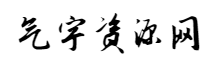Django 中的 HttpResponse理解和用法-特别篇3
qiyuwang 2024-11-17 15:12 8 浏览 0 评论
- JsonResponseBadRequest
JsonResponseBadRequest 允许我们返回一个包含错误消息的 JSON 响应,这在处理 AJAX 请求时非常有用。例如:
from django.http import JsonResponseBadRequest
def my_api(request):
data = {'error': 'Invalid request'}
return JsonResponseBadRequest(data)在上述代码中,我们定义了一个 API 视图函数 my_api,其中返回一个包含错误消息的 JSON 响应,并使用 JsonResponseBadRequest 函数将其作为 400 错误响应返回给客户端。
- HttpResponseForbidden
HttpResponseForbidden 允许我们返回 403 错误响应,以指示客户端没有权限访问资源。例如:
from django.http import HttpResponseForbidden
def my_view(request):
if not user_has_permission(request.user):
# Return a forbidden response if the user does not have permission.
return HttpResponseForbidden('You do not have permission to access this resource.')
else:
# Handle the request normally.
return HttpResponse('This is a valid request.')在上述代码中,我们定义了一个视图函数 my_view,其中根据用户权限检查请求是否有效。如果用户没有权限,则返回 HttpResponseForbidden 错误响应来指示客户端没有权限访问资源。
- HttpResponseServerError
HttpResponseServerError 允许我们返回 500 错误响应,以指示服务器内部错误。例如:
from django.http import HttpResponseServerError
def my_view(request):
try:
# Perform some operation that may raise an exception.
result = perform_some_operation()
except Exception as e:
# Return a server error response if an exception is raised.
return HttpResponseServerError('An error occurred: {}'.format(str(e)))
else:
# Return a success response if the operation succeeds.
return HttpResponse('Result: {}'.format(result))在上述代码中,我们定义了一个视图函数 my_view,其中执行某些操作可能会引发异常。如果发生异常,则返回 HttpResponseServerError 错误响应来指示服务器内部错误;否则,返回成功的响应。
- FileResponse
FileResponse 允许我们返回文件作为响应,这在提供文件下载服务时非常有用。例如:
from django.http import FileResponse
from django.utils.encoding import smart_str
import os
def download_file(request, file_path):
# Set the file name and content type for the response.
file_name = os.path.basename(file_path)
content_type = 'application/octet-stream'
# Open the file and create a FileResponse object.
file = open(file_path, 'rb')
response = FileResponse(file, content_type=content_type)
# Set the Content-Disposition header to force download.
response['Content-Disposition'] = 'attachment; filename={}'.format(smart_str(file_name))
return response在上述代码中,我们定义了一个视图函数 download_file,其中根据文件路径打开文件,并使用 FileResponse 将其作为响应返回给客户端。我们还设置了内容类型和附加的 Content-Disposition 标头,以确保浏览器将文件下载到本地计算机。
- StreamingHttpResponse
StreamingHttpResponse 允许我们流式传输大型响应,而不是等到整个响应生成完毕再发送。这在处理大型文件、图像和视频等情况下非常有用。例如:
from django.http import StreamingHttpResponse
import os
def stream_file(file_path, chunk_size=8192):
# Open the file and read it in chunks.
with open(file_path, 'rb') as file:
while True:
data = file.read(chunk_size)
if not data:
break
yield data
def download_large_file(request, file_path):
# Set the file name and content type for the response.
file_name = os.path.basename(file_path)
content_type = 'application/octet-stream'
# Create a StreamingHttpResponse object to stream the file.
response = StreamingHttpResponse(stream_file(file_path), content_type=content_type)
# Set the Content-Disposition header to force download.
response['Content-Disposition'] = 'attachment; filename={}'.format(file_name)
return response在上述代码中,我们定义了一个视图函数 download_large_file,其中使用 StreamingHttpResponse 和 stream_file 函数将大型文件作为响应流式传输给客户端。我们还设置了内容类型和附加的 Content-Disposition 标头,以确保浏览器将文件下载到本地计算机。
- HttpResponseNotAllowed
HttpResponseNotAllowed 允许我们返回 405 错误响应,以指示客户端使用了不允许的请求方法。例如:
from django.http import HttpResponseNotAllowed
def my_view(request):
if request.method != 'POST':
# Return a not allowed response if the method is not POST.
return HttpResponseNotAllowed(['POST'])
else:
# Handle the request normally.
return HttpResponse('This is a valid request.')在上述代码中,我们定义了一个视图函数 my_view,其中检查请求方法是否为 POST。如果请求方法不是 POST,则返回 HttpResponseNotAllowed 错误响应来指示客户端使用了不允许的请求方法。
- JsonResponse
JsonResponse 允许我们返回 JSON 格式的响应,通常用于提供 API 服务。例如:
from django.http import JsonResponse
def my_api(request):
data = {
'message': 'Hello, world!',
'status': 'success'
}
return JsonResponse(data)在上述代码中,我们定义了一个 API 视图函数 my_api,其中返回一个包含消息和状态的字典对象。使用 JsonResponse 将该字典转换为 JSON 格式,并将其作为响应返回给客户端。
如果需要将其他数据类型转换为 JSON 格式,可以使用 json.dumps() 函数进行转换。例如:
import json
data = {
'message': 'Hello, world!',
'status': 'success'
}
json_data = json.dumps(data)- HttpResponseRedirect
HttpResponseRedirect 允许我们重定向到另一个 URL。例如:
from django.http import HttpResponseRedirect
def my_view(request):
# Redirect to the index page if the user is not authenticated.
if not request.user.is_authenticated:
return HttpResponseRedirect('/index/')
# Handle the request normally if the user is authenticated.
else:
# Handle the request normally.
return HttpResponse('This is a valid request.')在上述代码中,我们定义了一个视图函数 my_view,其中检查用户是否已经验证。如果用户没有验证,则使用 HttpResponseRedirect 将客户端重定向到索引页面;否则,处理请求。
可以将重定向 URL 指定为字符串参数,也可以将其指定为实现 get_absolute_url() 方法的对象,例如模型实例。
from django.urls import reverse
from django.http import HttpResponseRedirect
from myapp.models import MyModel
def my_view(request, pk):
obj = MyModel.objects.get(pk=pk)
# Redirect to the detail page for the object.
return HttpResponseRedirect(obj.get_absolute_url())在上述代码中,我们定义了一个视图函数 my_view,其中获取数据库中的某个对象,并使用 obj.get_absolute_url() 方法获取该对象的绝对 URL。然后,我们使用 HttpResponseRedirect 将客户端重定向到该 URL。
相关推荐
- # 安装打开 ubuntu-22.04.3-LTS 报错 解决方案
-
#安装打开ubuntu-22.04.3-LTS报错解决方案WslRegisterDistributionfailedwitherror:0x800701bcError:0x80070...
- 利用阿里云镜像在ubuntu上安装Docker
-
简介:...
- 如何将Ubuntu Kylin(优麒麟)19.10系统升级到20.04版本
-
UbuntuKylin系统使用一段时间后,有新的版本发布,如何将现有的UbuntuKylin系统升级到最新版本?可以通过下面的方法进行升级。1.先查看相关的UbuntuKylin系统版本情况。使...
- Ubuntu 16.10内部代号确认为Yakkety Yak
-
在正式宣布Ubuntu16.04LTS(XenialXerus)的当天,Canonical创始人MarkShuttleworth还非常开心的在个人微博上宣布Ubuntu下个版本16.10的内...
- 如何在win11的wsl上装ubuntu(怎么在windows上安装ubuntu)
-
在Windows11的WSL(WindowsSubsystemforLinux)上安装Ubuntu非常简单。以下是详细的步骤:---...
- Win11学院:如何在Windows 11上使用WSL安装Ubuntu
-
IT之家2月18日消息,科技媒体pureinfotech昨日(2月17日)发布博文,介绍了3中简便的方法,让你轻松在Windows11系统中,使用WindowsSubs...
- 如何查看Linux的IP地址(如何查看Linux的ip地址)
-
本头条号每天坚持更新原创干货技术文章,欢迎关注本头条号"Linux学习教程",公众号名称“Linux入门学习教程"。...
- 怎么看电脑系统?(怎么看电脑系统配置)
-
要查看电脑的操作系统信息,可以按照以下步骤操作,根据不同的操作系统选择对应的方法:一、Windows系统通过系统属性查看右键点击桌面上的“此电脑”(或“我的电脑”)图标,选择“属性”。在打开的...
- 如何查询 Linux 内核版本?这些命令一定要会!
-
Linux内核是操作系统的核心,负责管理硬件资源、调度进程、处理系统调用等关键任务。不同的内核版本可能支持不同的硬件特性、提供新的功能,或者修复了已知的安全漏洞。以下是查询内核版本的几个常见场景:...
- 深度剖析:Linux下查看系统版本与CPU架构
-
在Linux系统管理、维护以及软件部署的过程中,精准掌握系统版本和CPU架构是极为关键的基础操作。这些信息不仅有助于我们深入了解系统特性、判断软件兼容性,还能为后续的软件安装、性能优化提供重要依据。接...
- 504 错误代码解析与应对策略(504错误咋解决)
-
在互联网的使用过程中,用户偶尔会遭遇各种错误提示,其中504错误代码是较为常见的一种。504错误并非意味着网站被屏蔽,它实际上是指服务器在规定时间内未能从上游服务器获取响应,专业术语称为“Ga...
- 猎聘APP和官网崩了?回应:正对部分职位整改,临时域名可登录
-
10月12日,有网友反映猎聘网无法打开,猎聘APP无法登录。截至10月14日,仍有网友不断向猎聘官方微博下反映该情况,而猎聘官方微博未发布相关情况说明,只是在微博内对反映该情况的用户进行回复,“抱歉,...
- 域名解析的原理是什么?域名解析的流程是怎样的?
-
域名解析是网站正常运行的关键因素,因此网站管理者了解域名解析的原理和流程对于做好域名管理、解决常见解析问题,保障网站的正常运转十分必要。那么域名解析的原理是什么?域名解析的流程是怎样的?接下来,中科三...
- Linux无法解析域名的解决办法(linux 不能解析域名)
-
如果由于误操作,删除了系统原有的dhcp相关设置就无法正常解析域名。 此时,需要手动修改配置文件: /etc/resolv.conf 将域名解析服务器手动添加到配置文件中 该文件是DNS域名解...
- 域名劫持是什么?(域名劫持是什么)
-
域名劫持是互联网攻击的一种方式,通过攻击域名解析服务器(DNS),或伪造域名解析服务器(DNS)的方法,把目标网站域名解析到错误的地址从而实现用户无法访问目标网站的目的。说的直白些,域名劫持,就是把互...
欢迎 你 发表评论:
- 一周热门
- 最近发表
-
- # 安装打开 ubuntu-22.04.3-LTS 报错 解决方案
- 利用阿里云镜像在ubuntu上安装Docker
- 如何将Ubuntu Kylin(优麒麟)19.10系统升级到20.04版本
- Ubuntu 16.10内部代号确认为Yakkety Yak
- 如何在win11的wsl上装ubuntu(怎么在windows上安装ubuntu)
- Win11学院:如何在Windows 11上使用WSL安装Ubuntu
- 如何查看Linux的IP地址(如何查看Linux的ip地址)
- 怎么看电脑系统?(怎么看电脑系统配置)
- 如何查询 Linux 内核版本?这些命令一定要会!
- 深度剖析:Linux下查看系统版本与CPU架构
- 标签列表
-
- navicat无法连接mysql服务器 (65)
- 下横线怎么打 (71)
- flash插件怎么安装 (60)
- lol体验服怎么进 (66)
- ae插件怎么安装 (62)
- yum卸载 (75)
- .key文件 (63)
- cad一打开就致命错误是怎么回事 (61)
- rpm文件怎么安装 (66)
- linux取消挂载 (81)
- ie代理配置错误 (61)
- ajax error (67)
- centos7 重启网络 (67)
- centos6下载 (58)
- mysql 外网访问权限 (69)
- centos查看内核版本 (61)
- ps错误16 (66)
- nodejs读取json文件 (64)
- centos7 1810 (59)
- 加载com加载项时运行错误 (67)
- php打乱数组顺序 (68)
- cad安装失败怎么解决 (58)
- 因文件头错误而不能打开怎么解决 (68)
- js判断字符串为空 (62)
- centos查看端口 (64)