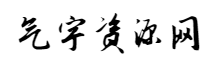你是否遇到过这些场景?
- 开发跨平台应用时需要自动识别操作系统
- 制作系统监控工具时想获取硬件信息
- 调试程序时需要快速查看Python环境版本
今天教你用Python内置的platform模块,仅需5行代码就能轻松获取系统核心信息! 无需安装任何库,新手友好,立即上手!
一、platform模块核心功能揭秘
1.1 系统基础信息探测
import platform
# 获取操作系统类型
print("操作系统:", platform.system()) # Windows/Linux/Darwin
# 获取系统版本
print("系统版本:", platform.release()) # 10 / 5.15.0-76-generic / 21.6.0
# 获取系统详细信息
print("系统全称:", platform.platform()) # Windows-10-10.0.19045-SP01.2 硬件信息提取
# 获取机器架构
print("系统架构:", platform.machine()) # AMD64 / x86_64
# 获取处理器信息
print("处理器型号:", platform.processor()) # Intel64 Family 6 Model 142 Stepping 121.3 Python环境检测
# 获取Python版本
print("Python版本:", platform.python_version()) # 3.9.16
# 获取编译器信息
print("编译信息:", platform.python_compiler()) # MSC v.1929 64 bit (AMD64)二、实战案例:打造你的系统检测工具
2.1 基础版系统检测器
def system_scanner():
info = {
"操作系统": platform.system(),
"系统版本": platform.release(),
"系统架构": platform.machine(),
"处理器": platform.processor(),
"Python版本": platform.python_version(),
"编译时间": platform.python_build()[1]
}
for k, v in info.items():
print(f"{k:>8} | {v}")
if __name__ == "__main__":
system_scanner()输出示例:
操作系统 | Windows
系统版本 | 10
系统架构 | AMD64
处理器 | Intel64 Family 6 Model 142 Stepping 12
Python版本 | 3.9.16
编译时间 | Jul 5 2023 17:14:122.2 高级版跨平台适配器
def os_specific_command():
system = platform.system()
if system == "Windows":
return "dir"
elif system == "Linux":
return "ls -l"
elif system == "Darwin":
return "ls -G"
else:
return "未知系统"
print("当前系统推荐命令:", os_specific_command())三、避坑指南:新手常见问题
3.1 平台差异处理技巧
- Mac系统获取处理器信息:
# 在M1/M2芯片Mac上获取正确信息
print("Mac芯片信息:", platform.mac_ver()[0]) # 13.4.13.2 虚拟环境检测
# 判断是否在虚拟环境
print("是否虚拟环境:", platform.python_implementation() != "CPython")3.3 网络信息扩展
# 结合socket库获取更多信息
import socket
print("主机名:", socket.gethostname())
print("IP地址:", socket.gethostbyname(socket.gethostname()))四、商业级应用场景
4.1 自动化运维脚本
# 生成系统健康报告
def generate_system_report():
report = f"""
=== 系统健康报告 ===
生成时间: {platform.python_build()[1]}
操作系统: {platform.platform()}
运行时长: {round(os.times().elapsed/3600, 2)} 小时
内存占用: {psutil.virtual_memory().percent}%
CPU温度: {psutil.sensors_temperatures()['coretemp'][0].current}℃
"""
return report4.2 跨平台开发神器
# 自动选择安装依赖
def install_dependencies():
system = platform.system()
if system == "Windows":
os.system("pip install pywin32")
elif system == "Linux":
os.system("sudo apt-get install python3-dev")五、知识拓展:platform模块冷知识
- 版本号解析技巧
# 语义化版本号解析
from packaging import version
current_version = version.parse(platform.python_version())
if current_version >= version.parse("3.8"):
print("支持海象运算符")- Docker环境检测
# 判断是否在容器中运行
def is_docker():
path = "/proc/self/cgroup"
if os.path.exists(path):
with open(path) as f:
return "docker" in f.read()
return False立即动手尝试吧! 在评论区分享你的系统检测结果,点赞收藏本文,下次遇到环境问题轻松自查!关注获取更多Python实战技巧!